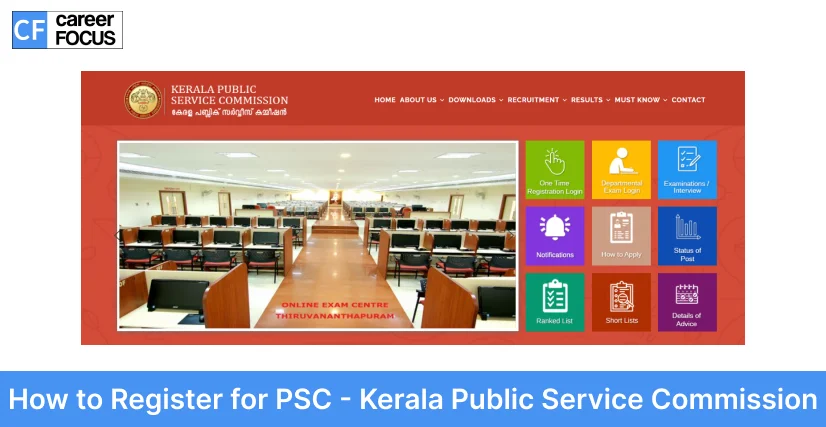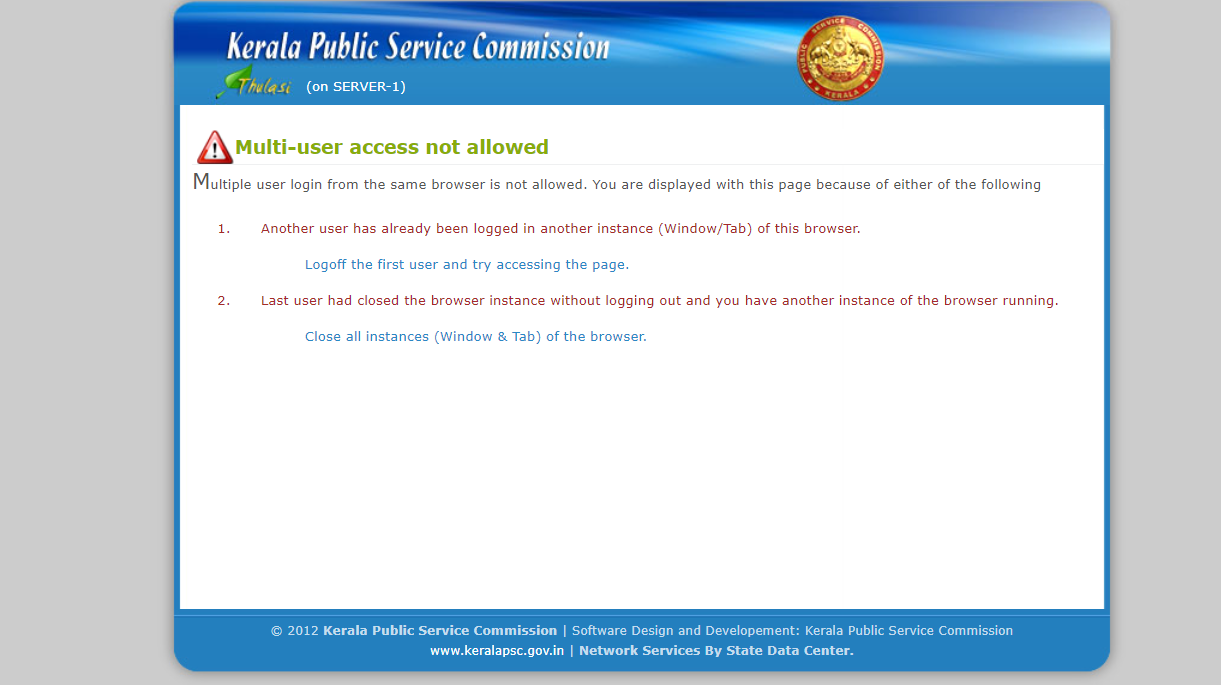Table of Contents
The Kerala Public Service Commission (PSC) is your gateway to a secure and prestigious career in the Kerala state government. From administrative roles to technical positions, Kerala PSC offers a variety of job opportunities for candidates who aspire to contribute to public service.
If you’re looking for How to Register for PSC, then this guide will take you through each step of the process, ensuring you understand the requirements and procedures involved.
What is Kerala PSC?
The Kerala Public Service Commission (KPSC) is a state-level organization responsible for selecting candidates for various government posts in Kerala. It conducts exams, interviews, and other selection processes to ensure that only the most qualified individuals are recruited for public service roles. Kerala PSC is known for its transparency, fairness, and commitment to selecting the best candidates for state government positions.
Why Register for Kerala PSC?
Registering for Kerala PSC provides access to a range of government jobs that offer stability, a good salary, and benefits such as pensions and healthcare. These roles are often seen as prestigious and provide an opportunity to serve the people of Kerala. Whether you’re a fresh graduate, an experienced professional, or someone looking for a career change, Kerala PSC can be your pathway to a fulfilling career in the public sector.
Prerequisites for Kerala PSC Registration
Before you begin the registration process, it’s important to ensure that you meet the eligibility criteria and have all the necessary documents. Here’s a checklist to help you prepare:
- Eligibility Criteria:
- Age: Most Kerala PSC exams have an age limit, typically between 18 to 36 years, though this can vary depending on the post.
- Educational Qualifications: Ensure that you have the required educational qualifications, which can range from a high school diploma to a professional degree, depending on the job you’re applying for.
- Language Proficiency: Knowledge of Malayalam is often a prerequisite, especially for positions that involve public interaction.
- Necessary Documents:
- Identity Proof: Aadhaar card, voter ID, or any government-issued ID.
- Educational Certificates: Marksheets and degree certificates.
- Caste Certificate (if applicable): For candidates applying under reserved categories.
- Passport-sized Photographs: As per the specifications provided by Kerala PSC. (light background)
- Scanned Signature: A digital copy of your signature
Step-by-Step Guide to Register for Kerala PSC
Step 1: Visit the Kerala PSC Official Website
To start the registration process, visit the official Kerala PSC website: https://www.keralapsc.gov.in. The website is user-friendly and provides all the necessary information and links to guide you through the registration process.
Step 2: Create a Kerala PSC Thulasi Profile
Kerala PSC operates through an online portal called “Thulasi.” You’ll need to create a profile on Thulasi to apply for any exams or job postings. Here’s how to do it:
- Click on the ‘One Time Registration’ Link: On the Kerala PSC homepage, you’ll find a link to the One Time Registration (OTR) portal. Click on it to proceed.

- Sign Up: If you’re a new user, click on “Sign Up.” You will need to provide basic details such as your name, date of birth, and mobile number.

- Create a Username and Password: Choose a username and password that you will use to log in to your profile in the future. Make sure to remember these credentials.
- Submit: After filling in the required details, click on the “Submit” button. You’ll receive an OTP on your registered mobile number for verification.
Step 3: Complete Your Profile
Once you’ve created your Thulasi profile, you’ll need to complete it by providing additional details:
- Personal Information: Fill in your personal details, including your address, gender, and marital status.
- Upload Documents: Upload scanned copies of your photograph, signature, and other required documents such as educational certificates and identity proof.
- Select Notifications: You can choose to receive notifications for job postings that match your qualifications and interests. This ensures you don’t miss any relevant opportunities.
Step 4: Apply for Kerala PSC Exams
With your profile set up, you can now apply for various Kerala PSC exams and job posts:
- Log In: Use your username and password to log in to your Thulasi profile.
- Browse Available Posts: Under the “Notifications” section, you’ll find a list of current job postings. Click on the post you’re interested in to view details such as eligibility, syllabus, and exam pattern.
- Apply: If you meet the eligibility criteria, click on the “Apply Now” button. You’ll be asked to confirm your details before submitting the application.
- Application Fee: Some posts may require an application fee, which can be paid online through the portal. Make sure to keep the receipt for future reference.
Step 5: Download the Hall Ticket
Once you’ve successfully applied for a post, the next step is to download the hall ticket (admit card) for the exam. The hall ticket is usually released a few weeks before the exam date and is available for download on the Thulasi portal. Make sure to check the website regularly for updates.
Step 6: Appear for the Exam
On the day of the exam, ensure that you carry your hall ticket and valid ID proof to the examination centre. Arrive at the centre well in advance to avoid any last-minute stress. The exam will typically consist of multiple-choice questions based on the syllabus provided in the notification.
Step 7: Check Results and Proceed with Further Steps
After the exam, Kerala PSC will release the results on its official website. If you qualify, you may need to attend further rounds such as interviews or physical tests, depending on the post.
- Result Announcement: Check the Kerala PSC website or Thulasi portal for the result announcement. Successful candidates will find their roll numbers listed.
- Follow-Up: If selected, follow the instructions provided by Kerala PSC for further processes such as document verification, interviews, or training.
Tips for a Successful Kerala PSC Registration
- Double-Check Information: Ensure that all the information you provide during registration is accurate. Errors can lead to disqualification.
- Keep Track of Deadlines: Missing a deadline can cost you the opportunity to apply for a post. Set reminders for application and exam dates.
- Prepare in Advance: Study the exam syllabus thoroughly and take mock tests to assess your preparation level.
- Single User Access Only: The Thulasi portal does not allow multiple users to be logged in from the same browser simultaneously. If you see a “Multi-user access not allowed” message, it means either:
- Another user is logged in on a different tab or window in the same browser.
- The previous user closed the browser without logging out properly.
Conclusion
Registering for Kerala PSC is your first step towards a rewarding career in the public sector. By following the steps in this guide, you can navigate the registration process with confidence and ease. To further boost your chances of success, consider enrolling in our online PSC coaching at Career Focus. We offer expert guidance and comprehensive preparation to help you achieve your career goals. Don’t leave your future to chance—take the next step with Career Focus today!