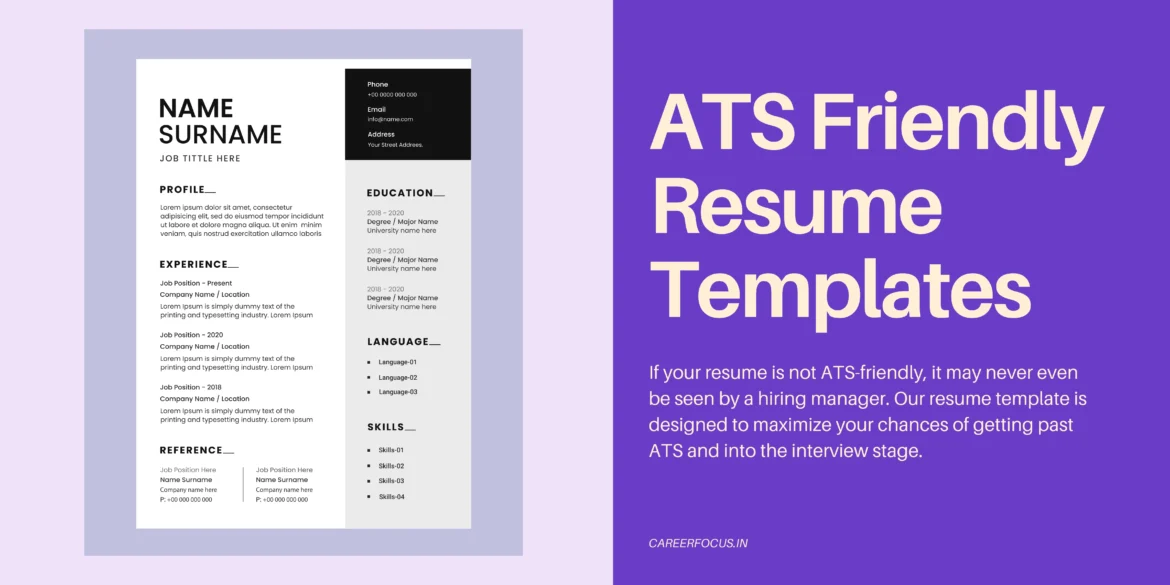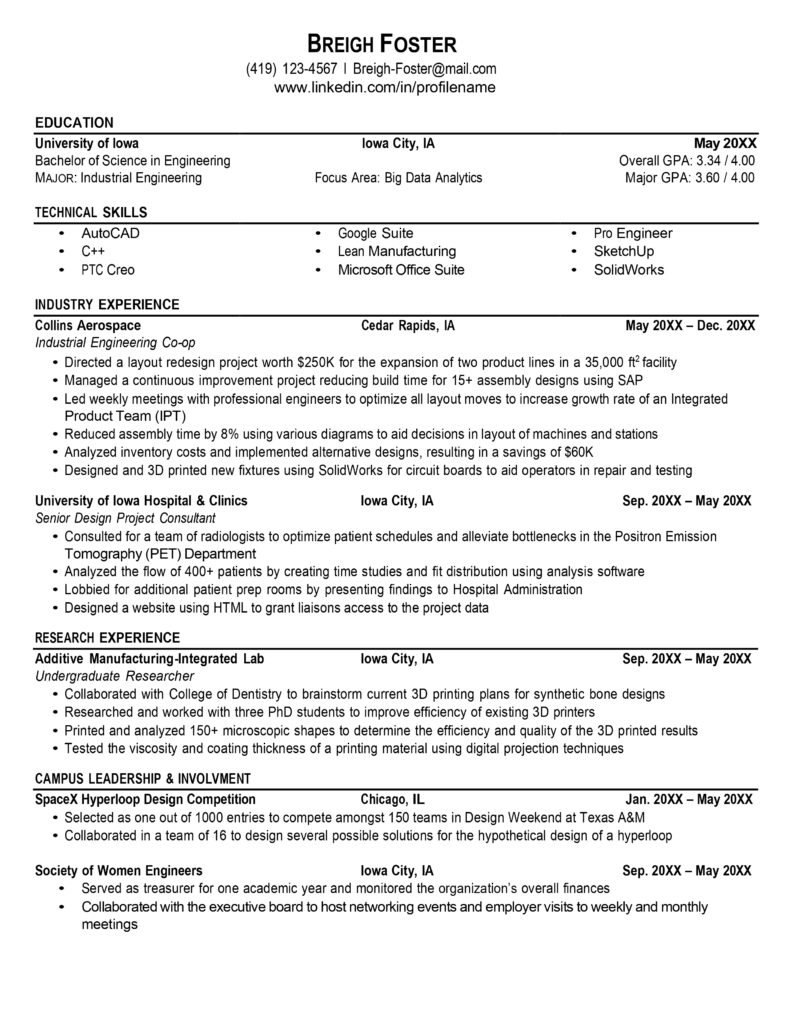When applying for a job, your resume is your first impression. But did you know that 75% of resumes never reach a human recruiter because they get filtered out by Applicant Tracking Systems (ATS)?
This is why having an ATS Friendly Resume is crucial. Our 95% ATS Friendly Resume Template is designed to help you pass through ATS filters, highlight your key skills, and make an impact on hiring managers within seconds.
Why Does ATS Optimization Matter?
Most companies use Applicant Tracking Systems to scan and filter resumes before a recruiter ever sees them. These systems:
- Scan for keywords relevant to the job description
- Reject resumes with incorrect formatting (like tables, columns, or images)
- Prioritize resumes that match the job role and industry
If your resume is not ATS-friendly, it may never even be seen by a hiring manager. Our resume template is designed to maximize your chances of getting past ATS and into the interview stage.
What Makes This Resume Stand Out?
A high-performing resume is not just about listing your experience. It’s about:
✔ Structuring your content for maximum clarity
✔ Using the right keywords to match job descriptions
✔ Presenting your achievements in a way that grabs attention
This resume template follows the best industry practices and ensures that hiring managers see your strengths immediately.
Download Your 95% ATS Friendly Resume Template Now!
Don’t let a poorly formatted resume stop you from landing your dream job. Our ATS Friendly Resume Template is free to download and can significantly increase your chances of getting hired.
Key Features of This Resume Template:
- ATS-Compatible Format: Simple layout without unnecessary images, tables, or graphics that confuse tracking systems.
- Optimized Keywords: Designed to match industry-specific job descriptions, improving your chances of ranking higher in ATS scans.
- Professional Summary: A compelling, concise section that quickly showcases your expertise.
- Achievement-Oriented Work Experience: Focuses on measurable results instead of just listing job responsibilities.
- Customizable for Any Industry: Whether you’re applying for a role in tech, marketing, finance, healthcare, or any other field, this resume structure works for all professions.
Common Resume Mistakes (And What to Remove)
A cluttered, outdated, or poorly structured resume can hurt your chances of getting an interview. Here are some common resume mistakes and why you should avoid them.
1. Objective Statement
Why It’s a Mistake:
Objective statements are outdated and don’t add much value. Employers already know you’re looking for a job.
What to Do Instead:
Replace it with a Professional Summary—a 3-4 sentence overview of your experience, skills, and career goals.
2. Unnecessary Personal Information
Why It’s a Mistake:
Details like your marital status, full home address, age, or religion are not needed and could lead to bias.
What to Do Instead:
Keep it professional. Include only your name, email, phone number, and LinkedIn profile.
3. Outdated Work Experience
Why It’s a Mistake:
Listing jobs from more than 10-15 years ago makes your resume unnecessarily long.
What to Do Instead:
Focus on recent and relevant experience. If an older job is crucial, summarize it briefly.
4. Irrelevant Skills
Why It’s a Mistake:
Listing every skill you know (even if it’s outdated) makes your resume cluttered and less impactful.
What to Do Instead:
Highlight skills relevant to the job you’re applying for. Use keywords from the job description.
5. “References Available Upon Request”
Why It’s a Mistake:
Recruiters already assume you have references. Stating it is redundant and takes up space.
What to Do Instead:
Remove this line completely. If a company needs references, they will ask.
6. Short-Term Jobs or Unexplained Gaps
Why It’s a Mistake:
Too many short-term roles can make employers question your stability. Unexplained employment gaps raise red flags.
What to Do Instead:
Group similar short-term roles together or provide a brief explanation for gaps (e.g., “Took a professional certification course”).
7. Unprofessional Resume File Name
Why It’s a Mistake:
Naming your file “Resume_final_V2.pdf” or “My_Resume.doc” looks unprofessional.
What to Do Instead:
Use a clear format: FirstName_LastName_Resume.pdf (e.g., John_Doe_Resume.pdf).
How to Customize This Resume for Maximum Impact
Your resume should be tailored for every job application. Here’s how you can make the most out of this template:
1. Adjust Your Professional Summary
Make sure your summary aligns with the job you’re applying for. If you’re applying for a marketing role, highlight marketing-related experience and skills.
2. Use Job-Specific Keywords
- Read the job description carefully.
- Identify keywords and skills the employer is looking for.
- Incorporate those naturally into your resume.
3. Focus on Achievements, Not Just Tasks
Instead of saying:
“Managed social media accounts for a company.”
Say:
“Increased social media engagement by 45% through targeted campaigns and strategic content creation.”
Always quantify your achievements when possible.
4. Keep Your Resume Concise
- Stick to one page (or two if you have extensive experience).
- Remove anything irrelevant or repetitive.
- Make sure your formatting is clean, professional, and easy to read.
Who Can Use This Resume Template?
This template works for any profession and career level, including:
- Freshers and recent graduates
- Mid-level professionals looking for a career boost
- Senior executives applying for leadership roles
- Career changers transitioning to a new industry